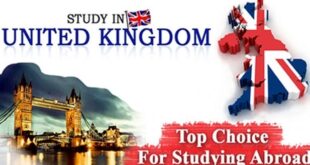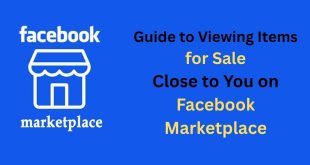Facebook Dating is a prominent feature aimed at connecting people for relationships based on compatibility, shared interests, and mutual friends. Despite its popularity, many users encounter difficulties accessing it. This guide provides an official, detailed overview of all possible reasons and actionable steps to ensure you have the best chance of activating Facebook Dating on your account.
What is Facebook Dating?
Facebook Dating is a free, opt-in feature available exclusively through the Facebook mobile app. It allows users to create a separate dating profile, receive match suggestions, and communicate with potential partners—all while keeping dating activity private from their main Facebook profile. The feature leverages Facebook’s vast network and algorithms to recommend matches based on preferences, events, groups, and mutual friends.
Key Features:
Separate dating profile (distinct from your main Facebook profile)
Match suggestions based on interests, events, and groups.
“Secret Crush” feature for matching with Facebook friends or Instagram followers
Privacy controls to keep dating activity discreet
Messaging is only available after mutual interest.
Eligibility Criteria for Facebook Dating
Facebook Dating is not universally available to all users. To maintain a safe and high-quality experience, Facebook enforces strict eligibility requirements:
Minimum Age: You must be at least 18 years old to use Facebook Dating.
Account Age: Your Facebook account must be at least 30 days old. In some cases, the waiting period may extend to 60 days for new accounts.
Account Standing: Your account must be in good standing, with no recent violations, bans, or security issues.
Mobile App Requirement: Facebook Dating is only accessible via the official Facebook app on iOS or Android devices. It is not available on desktop browsers or third-party apps.
Country Availability: The feature is only available in select countries and regions.
If you do not meet these criteria, the Dating feature will not appear on your account.
Geographic Availability
Facebook Dating is not a global feature. Its rollout is limited to specific countries and regions, and availability is subject to change based on local regulations and Facebook’s expansion plans.
How to Check Availability:
Visit the official Facebook Help Center for the most current list of supported countries.
If you are traveling or using a VPN, your detected location may affect feature visibility.
Implications:
Users located outside supported countries will not see the Dating feature, regardless of account status.
Moving to a supported country may enable the feature, but it can take time for your account to update its eligibility.
Account Status and Age Requirements
Maintaining a compliant and active Facebook account is crucial for accessing Facebook Dating.
Requirements:
Account Age: Newly created accounts are subject to a waiting period (usually 30 days, sometimes up to 60 days).
Good Standing: Accounts with recent policy violations, bans, or security holds are ineligible.
Profile Information: Ensure your date of birth is accurate and reflects that you are at least 18 years old.
Deleted Dating Profile: If you have deleted your Facebook Dating profile, you must wait seven days before creating a new one.
Best Practices:
Regularly review your account status in Facebook’s settings.
Address any outstanding account issues, such as appeals or verifications, promptly.
App Version and Device Compatibility
Facebook Dating requires the latest version of the Facebook mobile app and a compatible device.
Official Requirements:
App Version: Ensure you have the most recent version of the Facebook app installed. Outdated apps may lack new features or bug fixes.
Device Compatibility: The feature is supported on most modern iOS and Android devices. Some older devices or operating systems may not support all features.
No Desktop Access: Facebook Dating is not accessible via desktop browsers, mobile browsers, or third-party Facebook apps.
How to Update:
For iOS: Visit the App Store, search for “Facebook,” and tap “Update.”
For Android: Visit the Google Play Store, search for “Facebook,” and tap “Update.”
Navigation and Feature Visibility
Sometimes, Facebook Dating is hidden due to menu customization or navigation changes within the app.
How to Find Facebook Dating:
Open the Facebook app and log in.
Tap the Menu icon (three horizontal lines).
Scroll down to find Dating. If not visible, tap See More.
If still missing, go to Settings & Privacy > Settings > Preferences > Navigation Bar.
Tap Customize the Bar and ensure Dating is not hidden.
Note: Facebook allows users to customize their navigation bar, which may hide certain features. Always check customization settings if you cannot locate Dating.
Privacy and Security Settings Impact
Your privacy and security settings can directly affect the visibility and functionality of Facebook Dating.
Key Considerations:
Location Services: Facebook Dating relies on your device’s location to suggest matches nearby. If location access is disabled, the feature may not appear.
Enable location services in your device’s settings and grant permission to Facebook.
Profile Information: Inaccurate or incomplete profile data, such as age or location, can prevent access.
Privacy Restrictions: If you have set strict privacy controls or have restricted app permissions, some features may be unavailable.
Recommendations:
Double-check your privacy settings within both your device and the Facebook app.
Ensure all required permissions are enabled for optimal functionality.
Technical Issues and Troubleshooting
Technical glitches or app errors can sometimes prevent Facebook Dating from appearing, even if you meet all other criteria.
Common Issues and Solutions
Outdated App: Update the Facebook app to the latest version.
Corrupted Cache: Clear the app cache (Android: Settings > Apps > Facebook > Storage > Clear Cache; iOS: Offload the app and reinstall).
Device Restart: Restart your device to resolve temporary glitches.
Reinstallation: Uninstall and reinstall the Facebook app to refresh all features.
Network Issues: Ensure you have a stable internet connection; switch between Wi-Fi and mobile data if needed.
App Permissions: Grant all necessary permissions, especially for location and notifications.
If these steps do not resolve the issue, proceed to the next section for official guidance on enabling or accessing Facebook Dating.
How to Enable or Access Facebook Dating
Follow these official steps to activate Facebook Dating on your eligible account:
Step-by-Step Guide
Update Your App: Ensure the Facebook app is updated to the latest version.
Open the App: Log in to your Facebook account on your mobile device.
Access the Menu: Tap the three-line menu icon.
Locate Dating: Scroll to find “Dating.” If not immediately visible, tap “See More.”
Set Up Your Profile: Tap “Dating” and follow the on-screen instructions to create or edit your dating profile.
Customize Preferences: Add photos, write a bio, and set your match preferences (age, distance, interests, etc.).
Enable Location: Allow Facebook to access your location for accurate match suggestions.
Review and Confirm: Double-check all information and privacy settings before publishing your profile.
Note: If you previously deleted your Dating profile, you must wait seven days before creating a new one.
When to Contact Facebook Support
If you have followed all troubleshooting steps and still cannot access Facebook Dating, it may be necessary to contact Facebook Support for further assistance.
How to Report a Problem:
Open the Facebook app.
Go to Help & Support in the main menu.
Select Report a Problem and choose the relevant category.
Provide a detailed description of the issue and attach screenshots if possible.
When to Contact Support:
If your account meets all eligibility criteria but Dating is still unavailable,
If you suspect a technical bug or account restriction not resolved by standard troubleshooting
If you encounter error messages or persistent glitches
Facebook Support will review your case and provide guidance or escalate the issue as needed.
Conclusion
Facebook Dating is a valuable tool for users seeking meaningful connections, but its availability is governed by strict eligibility, geographic, and technical requirements. By following the official guidance outlined in this article, you can identify and resolve the most common issues that prevent Facebook Dating from appearing on your account. Always ensure your app is updated, your account is in good standing, and your privacy settings are configured correctly. If you encounter persistent issues, do not hesitate to reach out to Facebook Support for personalized assistance.
By understanding the official requirements and taking proactive steps, you can maximize your chances of accessing and enjoying all the features Facebook Dating has to offer.
 Infoguideglobe
Infoguideglobe