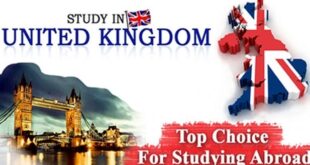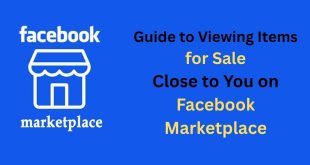How to Turn On the Dating Icon on Facebook and Use It
Are you ready to jump into the world of online dating but want to keep things simple, safe, and connected to your social circle? Facebook Dating is your answer. Whether you’re new to Facebook or a longtime user, turning on the Dating icon and making the most of this feature can open up a world of new connections—all within the app you already use every day.
This comprehensive, SEO-optimized guide will walk you through every step: from activating the Dating icon to building a standout profile, troubleshooting, and mastering all the features Facebook Dating has to offer in 2025. Let’s guide you to set up so that you can mingle.
What Is Facebook Dating?
Facebook Dating is a free feature built into the Facebook mobile app that helps singles connect based on shared interests, events, and groups. Unlike standalone dating apps, it doesn’t require a separate download or account. Your dating activity is private—your friends won’t see your dating profile unless you both use the Secret Crush feature. With its deep integration into Facebook, you can discover matches who share your hobbies, values, and even mutual friends.
Eligibility Requirements
Before you can turn on the Dating icon and start using Facebook Dating, make sure you meet these requirements:
- Age: You must be at least 18 years old.
- Active Facebook Account: Your account must be in good standing and at least 30 days old.
- Location: Facebook Dating is available only in certain countries. Check if it’s supported in your region.
- App Version: You need the latest version of the Facebook app on your mobile device.
- Device: Facebook Dating is only available on the mobile app (iOS and Android), not on desktop browsers (with rare exceptions in some regions).
How to Turn On the Dating Icon on Facebook
Step-by-Step Activation Guide
- Open the Facebook App:
Make sure you have the latest version installed on your mobile device. - Tap the Menu Icon:
This is the three horizontal lines (also called the “hamburger menu”). On iOS, it’s usually at the bottom right; on Android, it’s at the top right. - Scroll to Find ‘Dating’:
- In the menu, look for the Dating option under “All Shortcuts.”
- If you don’t see it, tap See More to expand the list.
- Tap ‘Dating’:
- If this is your first time, tap Get Started.
- Follow the prompts to begin setting up your dating profile.
- Set Up Your Profile:
- Enter your name, age, gender, and location.
- Add photos and answer profile prompts to showcase your personality.
- Set your match preferences (age range, distance, gender, etc.).
- Enable Location Services:
- Facebook Dating uses your location to suggest matches nearby.
- Allow location access when prompted for the best experience.
- Confirm and Activate:
- Review your profile and tap Confirm to publish it.
- The Dating icon will now appear in your shortcuts for easy access.
If You Don’t See the Icon
- Check Eligibility: Make sure your account meets all requirements.
- Update the App: Go to the App Store or Google Play Store and update Facebook.
- Restart the App: Close and reopen Facebook.
- Customize Navigation Bar:
- Go to Settings & Privacy > Settings > Preferences > Navigation Bar.
- Look for “Dating” and pin it to your navigation bar if it’s hidden.
- Search for ‘Dating’: Use the search bar in the app to look for “Dating.”
- Wait After Deleting a Profile: If you recently deleted your Dating profile, you must wait 7 days before creating a new one.
- Contact Support: If all else fails, report the issue via Menu > Help & Support > Report a Problem.
Setting Up Your Facebook Dating Profile
A great profile is your ticket to more matches and meaningful conversations. Here’s how to make yours shine:
- Import Details:
Facebook will pull your first name, age, and gender from your main profile. You can edit these for your dating profile without affecting your main account. - Add Photos:
- Upload new photos or use ones from your Facebook or Instagram accounts.
- Use a mix of headshots, full-body shots, and candid moments.
- Write a Bio:
- Share a little about yourself—your hobbies, interests, and what you’re looking for.
- Keep it positive and authentic.
- Answer Prompts:
- Facebook offers prompts like “My ideal weekend…” or “A random fact about me…”
- Use these to showcase your personality and spark conversations.
- Set Preferences:
- Choose who you want to match with (gender, age range, distance, etc.).
- Be honest about your preferences for better matches.
- Enable Location:
- Allow Facebook to access your location for accurate match suggestions.
- Review and Confirm:
- Double-check your profile and tap Confirm to publish it.
Customizing Your Dating Experience
Fine-tune your experience by adjusting these settings:
- Distance Radius: Set how far away you want your matches to be.
- Age Range: Choose the age group you’re interested in.
- Gender Identity: Select who you want to see and be seen by.
- Additional Details: Add or skip details like height, kids, education, and religion.
- Instagram Integration: Connect your Instagram to show more photos and stories.
- Secret Crush: Add up to nine Facebook friends or Instagram followers you’re interested in. If they add you back, it’s a match!
- Pause or Delete Profile: Take a break or permanently remove your profile anytime from the settings.
How to Use Facebook Dating
Browsing and Matching
- Explore Profiles: Facebook Dating will show you potential matches one at a time.
- Like or Pass:
- Tap the Heart icon to like a profile.
- Tap the X to pass.
- Swipe right to like, swipe left to pass—just like other dating apps.
- See Who Liked You:
- Tap the “Liked You” section to view users who have liked your profile.
- Like them back to create a match.
Messaging and Interacting
- Matches:
- If you both like each other, you’ll become a match.
- Tap the profile photo to start a conversation.
- Messaging:
- Only matched users can message each other.
- Messages are kept separate from Facebook Messenger for privacy.
Special Features
- Secret Crush:
- Add Facebook friends or Instagram followers as secret crushes.
- If they add you too, you’ll both be notified.
- Groups and Events Integration:
- Match with people who are in the same Facebook Groups or have attended similar events.
- Profile Customization:
- Add up to 12 “tiles” with photos or answers to questions.
- Instagram Integration:
- Link your Instagram posts for a fuller profile.
- Safety Measures:
- No links, photos, or payments allowed in messages for added security.
Troubleshooting: If Facebook Dating Isn’t Showing Up
If you can’t find Facebook Dating, here’s what to do:
- Check Eligibility:
- Are you at least 18?
- Is your account at least 30 days old and in good standing?
- Is Facebook Dating available in your country?
- Update the App:
- Go to the App Store or Google Play Store and update Facebook to the latest version.
- Restart the App and Device:
- Close and reopen Facebook.
- Restart your phone.
- Clear Cache and Data:
- On Android: Settings > Apps > Facebook > Storage > Clear Cache/Data.
- On iOS: Offload and reinstall the app.
- Check Navigation Bar Settings:
- Go to Settings & Privacy > Settings > Preferences > Navigation Bar.
- Make sure “Dating” isn’t hidden. Pin it for easy access.
- Wait After Deleting a Profile:
- If you recently deleted your Dating profile, you must wait 7 days before creating a new one.
- Contact Facebook Support:
- If all else fails, report the problem via the app: Menu > Help & Support > Report a Problem.
Safety and Privacy Tips
Your safety is a top priority. Here’s how to protect yourself while using Facebook Dating:
- Separate Profile: Your dating activity is private and not shared with your Facebook friends.
- Block and Report: You can block or report anyone who makes you uncomfortable.
- Meet in Public: Always meet matches in public places for the first time.
- Share Plans: Let a friend know where you’re going and who you’re meeting.
- Don’t Share Sensitive Info: Keep your address, financial details, and other private info to yourself until you trust your match.
- Use In-App Messaging: Communicate within Facebook Dating until you’re comfortable moving to other platforms.
Conclusion
Turning on the Dating icon on Facebook and using its features is easy once you know the steps. Make sure you meet the eligibility requirements, update your app, and follow the setup process to create a profile that truly represents you. If you run into issues, use the troubleshooting tips to get back on track. Remember, your safety and privacy matter, so always use caution when meeting new people. With your profile live and your preferences set, you’re ready to explore new connections and maybe even find love.
 Infoguideglobe
Infoguideglobe