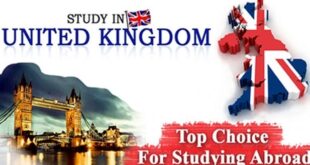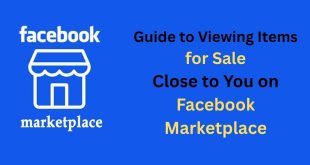Have you ever tried opening your Facebook Marketplace and suddenly realized you couldn’t access it anymore? Maybe it disappeared from your menu, or perhaps you got a message saying your access has been restricted. Don’t panic—you’re not alone. Many Facebook users encounter this problem at some point, and the good news is that it can be fixed.
In this detailed guide, we’ll walk you through how to restore access to Facebook Marketplace, understand why it might have been restricted, and share tips on how to prevent it from happening again. By the end of this article, you’ll be back to buying and selling locally with confidence.
What Is Facebook Marketplace?
Before we jump into restoring access, let’s quickly go over what Facebook Marketplace actually is.
Facebook Marketplace is an online buying and selling platform built directly into Facebook. It allows users to list items for sale, browse local offers, and connect with potential buyers or sellers—all within their community. You can sell furniture, cars, gadgets, and clothes and even find housing or job opportunities in some regions.
What makes Marketplace so appealing is its simplicity—you don’t need a separate app or complicated registration process. All you need is your Facebook account.
However, due to Facebook’s rules and community standards governing Marketplace, policy violations, suspicious activity, or technical issues may occasionally result in access restrictions.
Why You Might Lose Access to Facebook Marketplace
Before you can fix the problem, it’s important to understand why it happened. Losing access to Facebook Marketplace can happen for several reasons—some are technical, while others are related to your account activity.
Here are the most common causes:
Violation of Facebook’s Commerce Policies
Facebook has strict guidelines about what you can and cannot sell. Items like weapons, adult content, counterfeit products, or animals are strictly prohibited. If you post anything that violates these policies, your access could be temporarily or permanently restricted.
Community Standards Violations
If Facebook detects behavior that goes against its community standards—such as harassment, hate speech, or scams—it can affect your Marketplace privileges, even if the violation didn’t happen within Marketplace itself.
New Account Restrictions
If your Facebook account is new or has limited activity, Marketplace access might not be available right away. Facebook often delays Marketplace activation for new users until it verifies legitimate behavior.
Location-Related Issues
Facebook Marketplace is not available in all countries or regions. If you’re traveling or your account’s location settings suddenly change, Marketplace might disappear from your menu.
Technical Glitches or App Issues
Sometimes, it’s just a bug. Outdated app versions, cache problems, or temporary system errors can cause Marketplace to vanish or malfunction.
Reported or Suspicious Activity
If other users report your listings or interactions as suspicious, Facebook might temporarily restrict your access while it reviews your account.
How to Check If You’ve Lost Access to Facebook Marketplace
You might suspect you’ve lost access, but it’s best to confirm.
Here’s how to check:
- Open Facebook on your app or browser.
- Tap the menu icon (three lines in the bottom right corner on mobile or top right on desktop).
- Look for “Marketplace.”
- If it’s missing, or you see a message like “Access to Marketplace has been restricted,” then your access is limited.
In some cases, you may still see Marketplace but won’t be able to post, message buyers/sellers, or view listings.
Step-by-Step Guide: How to Restore Access to Facebook Marketplace
Let’s get into the heart of this guide—how to restore your access and start using Marketplace again.
Step 1: Identify the Cause of the Restriction
Start by reviewing Facebook’s notifications. Go to your Support Inbox or Account Quality section in settings.
To do this:
- Go to Settings & Privacy → Account Quality.
- Review if there’s any restriction or warning.
- If Facebook mentions a specific reason (like a policy violation), you’ll know what caused the issue.
Understanding the reason is crucial because the restoration process depends on it.
Step 2: Appeal the Restriction
If your access was removed by mistake or due to a misunderstanding, you can appeal Facebook’s decision.
Here’s how to do it:
- Go to Account Quality.
- Select the Marketplace restriction notice.
- Click Request Review or Appeal Decision.
- Explain briefly and clearly why you believe the restriction is unfair.
Be honest and polite in your appeal. Avoid emotional or aggressive language—just state your case clearly.
For example:
“Hello Facebook Team, I recently lost access to Marketplace, but I believe this might be an error. I always follow your commerce policies, and I would appreciate a review of my account. Thank you.”
After submitting, wait patiently. Reviews can take a few days or longer.
Step 3: Update Your Facebook App
Sometimes, your Marketplace may not appear simply because your app is outdated.
To fix this:
- Go to Google Play Store (Android) or App Store (iPhone).
- Search for Facebook.
- Tap Update if available.
After updating, restart your device and open the app again.
Step 4: Clear Cache and Cookies
If you’re using Facebook on your browser or mobile app, accumulated data can cause display errors.
On Mobile:
- Go to your phone. Settings → Apps → Facebook → Storage.
- Tap Clear Cache and Clear Data.
On Desktop Browser:
- Go to Settings → Privacy and Security → Clear Browsing Data.
- Select Cookies and Cached Images/Files.
- Refresh Facebook.
Step 5: Confirm Marketplace Availability in Your Region
If you’re traveling or using a VPN, Facebook might think you’re in a country where Marketplace isn’t supported.
To check:
- Turn off any VPN connection.
- Go to facebook.com/marketplace in your browser.
- If you see a message like “Marketplace isn’t available in your region,” then location is the issue.
The solution? Switch your location back to your actual country in Settings → Location.
Step 6: Verify Your Facebook Account
Unverified or suspicious accounts often lose Marketplace access.
To strengthen your account:
- Add a profile photo and cover photo.
- Confirm your email address and phone number.
- Post genuine content to show you’re a real person.
- Avoid fake names or incomplete profiles.
Facebook tends to trust verified, active users.
Step 7: Review Your Marketplace Listings
If your listings violated any rules (even unintentionally), Facebook might have restricted your account.
Delete any items that might be questionable—for example:
- Replicas or knock-off items.
- Products without clear photos or descriptions.
- Anything involving drugs, alcohol, or weapons.
Stick to items that comply with Facebook’s Commerce Policies.
Step 8: Log Out and Log Back In
Sometimes, simply logging out of your account and back in can refresh your access permissions.
- Tap Menu → Log Out.
- Wait a few minutes.
- Log back in using your credentials.
Then check Marketplace again.
Step 9: Try Accessing Marketplace from Another Device
If the issue persists, log in to your Facebook account from another device or browser.
If you can access Marketplace there, the problem might be with your primary device—possibly an app glitch or settings issue.
Step 10: Contact Facebook Support
If none of the above works, it’s time to reach out to Facebook directly.
Here’s how:
- Go to facebook.com/help.
- Search for Marketplace Access Issue.
- Click Report a Problem.
- Describe your issue clearly and attach screenshots if possible.
Facebook support may take a few days to respond, but they usually offer specific steps to resolve the issue.
Tips to Avoid Losing Marketplace Access Again
Once your access is restored, it’s smart to take precautions to ensure it doesn’t happen again. Here are a few helpful tips:
Follow Facebook’s Commerce and Community Policies.
Always review and comply with Facebook’s selling rules. Avoid listing restricted items or misleading descriptions.
Use Real Photos and Descriptions
Avoid using images downloaded from Google. Instead, take your own photos and write honest, accurate product details.
Respond Promptly and Professionally
Good communication helps build trust and reduces the chances of being reported.
Avoid Repetitive Posting Behavior
Don’t post the same item multiple times in a short period. Facebook’s algorithm may flag your activity as spam.
Keep Your Profile Authentic
Use your real name, keep your profile picture updated, and engage in genuine interactions.
Be Cautious with Buyer/Seller Interactions.
Avoid off-platform transactions that violate Facebook’s guidelines. Keep all Marketplace chats and deals within Messenger for safety.
Regularly Update the Facebook App
New updates often come with bug fixes and better performance for Marketplace.
Avoid Misleading Pricing
List fair prices that match your product’s condition and description. Overpricing or deceptive listings can trigger complaints.
Common Facebook Marketplace Problems and Quick Fixes
Even after regaining access, you might still face minor issues. Here’s how to fix them:
- Marketplace Not Loading: Check your internet connection or clear the app cache.
- Can’t Post Listings: Ensure your account is verified and has no active restrictions.
- Can’t Message Buyers/Sellers: Try updating Messenger or checking your privacy settings.
- Marketplace Option Missing: Switch to a different device or browser; sometimes it’s a temporary glitch.
Why Restoring Marketplace Access Matters
Facebook Marketplace isn’t just a place to buy or sell random items—for many people, it’s an important source of income. Small business owners, side hustlers, and even thrift lovers rely on it for daily sales. Losing access can be frustrating and financially impactful.
That’s why understanding how to restore and protect your Marketplace access is so important. The steps above don’t just help you get back in—they also ensure your account remains active, secure, and trustworthy.
Conclusion
Losing access to Facebook Marketplace can be stressful, especially if you depend on it for business or daily transactions. But as you’ve seen, it’s completely fixable.
By understanding why it happened, appealing restrictions, updating your app, verifying your account, and following Facebook’s rules, you can restore access quickly and safely.
Once your Marketplace is up and running again, use it responsibly—list genuine products, communicate politely, and follow the platform’s policies. That’s the best way to enjoy uninterrupted access and make the most of everything Facebook Marketplace has to offer.
 Infoguideglobe
Infoguideglobe