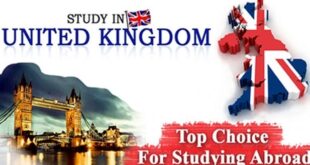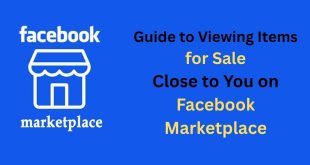Facebook Dating has revolutionized the way singles connect, merging the immense social network of Facebook with effective tools to find meaningful relationships. But what happens when your Facebook Dating feature suddenly disappears? It can be confusing and frustrating to lose access to this promising platform, especially when you’re eager to meet singles again.
If Facebook Dating is not showing up on your app or account, don’t worry. In this detailed, human-centered guide, I’ll walk you through exactly how to get Facebook Dating back on your device, troubleshoot issues, and ensure you’re set up to start mingling with singles once more—stress-free and confident.
Understanding Why Facebook Dating Might Disappear
Facebook Dating could vanish from your app or account interface due to several reasons:
- Eligibility Issues: Age, location, or account status restrictions.
- App or System Bugs: Outdated app versions or temporary glitches.
- Account Violations: Community standards breaches or policy suspensions.
- Privacy Settings: Location services turned off or incompatible settings.
- Regional Changes: Feature rollout variations or regional pauses.
- Device Compatibility: Older operating systems may limit availability.
Being aware of these common causes helps you target your solution quickly.
Eligibility and Account Requirements to Keep Facebook Dating Active
To use Facebook Dating continuously, you must:
- Be 18 years or older.
- Have a Facebook account in good standing without recent bans or major violations.
- Use the latest Facebook app versions on supported mobile devices.
- Reside in a country or region where Dating is available.
- Allow location access for relevant match suggestions.
- Have a relationship status that allows dating (not “Married” or blocked by Facebook Dating policies).
If these shift or your Facebook profile changes, you might lose access.
Step-by-Step: How to Check If Facebook Dating Is Still Available on Your Account
To check:
- Open the Facebook app on your phone.
- Tap the menu icon (three horizontal lines).
- Look for “Dating” or “Facebook Dating” in the menu list.
- If not visible, tap “See More” to expand hidden options.
- If still missing, your app or account may not currently support it.
Troubleshooting: Simple Steps to Restore Facebook Dating on Mobile
Try these easy fixes:
- Update your Facebook app via Apple App Store or Google Play Store.
- Restart your device to clear temporary glitches.
- Enable Location Services: Go to device settings > Privacy > Location Services > Facebook > Allow Location Access.
- Clear your app cache (Android) or reinstall the app (iOS).
- Ensure your relationship status is appropriate for Dating.
- Log out and back into your Facebook account.
- Switch between WiFi and mobile data networks to rule out connectivity causes.
Fixes for Facebook Dating Missing on Desktop
Facebook Dating is primarily mobile-based, but if you’re trying desktop access:
- Confirm you are using a supported web browser.
- Try accessing via mobile app instead.
- Use the direct URL (facebook.com/dating) to see if your account has access.
- Be aware some regions may restrict desktop Dating access.
How to Update Your App and Settings to Regain Facebook Dating
Keeping apps updated is crucial:
- Set your app to auto-update in your device’s app store settings.
- After update, open Facebook and refresh your menu.
- Check Facebook’s App permissions: ensure all needed permissions are granted.
What to Do If Your Account Has Restrictions or Bans
If Facebook limited your Dating feature due to violations:
- Visit your Support Inbox to review any warnings or strikes.
- Follow appeals paths to resolve issues.
- Temporarily lose access until cleanup.
- Avoid repeated content or behavior violations.
Confirming Your Location and Privacy Settings
Your location matters:
- Make sure your Facebook and device location settings accurately reflect your current residence.
- Avoid VPNs or location spoofing apps.
- Privacy settings shouldn’t block Dating activity visibility.
Reinstalling Facebook App: When and How
If basic fixes fail:
- Delete Facebook app.
- Restart your device.
- Download and reinstall latest version.
- Log in and check for Dating availability.
How to Report the Issue and Contact Facebook Support
If all else fails:
- Go to Facebook Help & Support > Report a Problem > Something Isn’t Working.
- Describe your missing Dating feature issue clearly.
- Facebook support typically responds with troubleshooting.
Tips to Prevent Facebook Dating From Disappearing Again
- Maintain account integrity by following Facebook policies.
- Keep app and device updated.
- Check relationship status aligns with Dating eligibility.
- Avoid suspicious activity that triggers Facebook automation bans.
- Monitor app permissions regularly.
Securing Your Account and Managing Your Online Presence
Strong security prevents mistaken bans:
- Enable two-factor authentication (2FA).
- Regularly review and update passwords.
- Limit third-party apps connected to Facebook.
- Manage your public content to maintain a positive account reputation.
Using Alternative Social Features to Stay Connected with Singles Locally
While resolving Dating access issues, use:
- Facebook Groups for singles in your area.
- Facebook Events to meet like-minded locals.
- Messenger for direct chats after mutual Facebook friend connections.
- Instagram DMs as secondary contact options.
Conclusion
Losing access to Facebook Dating can feel frustrating, but now you know it’s rarely permanent or insurmountable. By ensuring you meet eligibility requirements, keeping your app and profile updated, managing privacy and location settings, and following simple troubleshooting steps, you can quickly get Facebook Dating back on your device.
Remember, Dating opens up a world of meaningful connections with local singles who share your interests and goals, so don’t wait! Dive back in with confidence, stay safe, and start meeting your next meaningful match soon. Your love story or friendship could just be a tap away.
 Infoguideglobe
Infoguideglobe