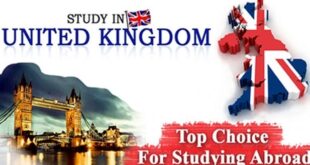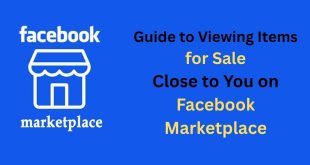Are you ready to discover amazing deals and unique finds right in your neighborhood without ever leaving your couch? Facebook Marketplace has quickly become the go-to destination for people who want to buy and sell items locally. Whether you’re looking for a gently used sofa, the latest smartphone, vintage collectibles, or simply want to declutter your home, Marketplace puts a world of local opportunities at your fingertips. But to truly make the most of this digital marketplace, you need to know how to zero in on the best items for sale near you. This comprehensive blog post unlocks every step—from setting your location and using filters to negotiation tips and best safety practices.
Why Use Facebook Marketplace for Local Shopping?
Facebook Marketplace delivers unmatched convenience and value when it comes to finding items for sale nearby, thanks to several unique benefits:
- No Shipping Hassles: Many sales are local, so you can inspect before buying and skip delivery wait times or costs.
- Same-Day Pickups: Urgent need? Local sellers can often meet or provide quick pick up, sometimes the very same day.
- Negotiate in Person: Face-to-face haggling can get you a better deal.
- Community Trust: Buyer and seller profiles often show mutual friends or ratings, adding a layer of credibility.
- Support Local Sellers: When you shop on Marketplace, you’re keeping money in your community and reducing environmental impact.
- Wider Selection: From modern gadgets to vintage furniture, you’ll find a rich mix of new and used items from real people near you.
Accessing Facebook Marketplace: A Step-by-Step Guide
Getting started is simple whether you’re on mobile or desktop:
On Mobile (App)
- Open the Facebook app.
- Tap the Marketplace icon (it looks like a small shop or storefront) on the bottom (iOS) or top (Android).
On Desktop
- Log in to Facebook.com.
- Click the Marketplace icon on the left-hand menu of your homepage.
When you first enter Marketplace, images of local items for sale appear instantly based on your default location settings.
Pro Tip: If Marketplace isn’t visible, check for app updates or location restrictions in your country or region.
Setting Your Location for Nearby Results
Your location settings are vital for finding items near you—here’s how to make sure they’re right:
- Check Your Default Location: Facebook tries to detect your city or area automatically based on your device’s location settings.
- Manually Update Location:
- Tap the location pin icon at the top of Marketplace.
- Enter your city, zip code, or neighborhood.
- Adjust the search radius (e.g., 5-50 miles/km) depending on how far you’re willing to travel.
Why adjust your radius?
A smaller radius ensures quick and close pickups; a larger one expands your search if you’re up for a drive.
Enabling Location Services
- On mobile, allow the Facebook app to access location services in your device’s settings for accurate suggestions.
- On desktop, set your location manually if your browser doesn’t automatically detect it.
Using the Search Bar and Filters for Local Items
Marketplace stands out for powerful search and filter tools that help you pinpoint items close to home:
Use the Search Bar
- Enter keywords for what you need (“bike,” “couch,” “vintage camera”).
- Be specific to get the best results (“IKEA sofa” instead of just “sofa”).
Refine Your Search with Filters
- Location: Confirm city/zip and adjust the radius.
- Price Range: Set minimum and maximum to fit your budget.
- Condition: Choose new, used, or refurbished.
- Listing Date: See the most recent items first for hot new deals.
- Category: Filter for relevant types (e.g., Electronics, Home & Garden, Vehicles).
Filters save you hours of scrolling by narrowing results to what truly matters.
Sort Your Results
- By relevance, distance (nearest first), date listed, or price—whichever is most useful for your search.
Browsing by Category for Local Deals
Marketplace makes discovery easy with organized categories:
- Popular Categories:
Home & Garden, Electronics, Vehicles, Clothing & Accessories, Baby & Kids, Sports & Outdoors, Collectibles.
Step-by-step:
- Tap a category relevant to your interest.
- Use sub-categories for more precision (e.g., under Electronics, select Phones).
- Browse, apply filters, and spot deals that are just down the road.
How to Change Your Marketplace Location
Looking to find deals in a different city? Maybe you’re planning a trip or want to search another market for unique goods. Here’s how to shift your focus:
- Tap the Location Pin: Accessed at the top of the Marketplace homepage or via “Your Account.”
- Enter New City/Zip/Area: Type in where you want to shop.
- Set a New Radius: Expand or contract the search area as needed.
- Save Changes: Your feed now shows listings from the new location.
Note: Don’t forget to revert to your real location for local pickups.
Saving Searches and Enabling Alerts
Don’t want to miss out on a specific item? Facebook Marketplace lets you save time and always stay updated:
- Save Searches: Tap “Save Search” after entering your keywords. This lets you revisit the latest listings quickly.
- Enable Alerts: Turn on notifications so you’re notified when new items matching your saved searches are listed.
- Save Favorite Listings: Tap the save/bookmark icon on interesting items to revisit them later.
This is crucial for rare finds and high-demand items, ensuring you get there before anyone else.
Contacting Sellers and Making the Right Offer
Once you spot the right local item:
- Click/Tap the Listing:
Review the photos, description, seller’s location, and asking price. - Check Seller Details:
See their profile, ratings, and how long they’ve been on Facebook for added peace of mind. - Message Directly:
Use Messenger to ask questions, confirm condition, or arrange pickup. Always clarify details upfront! - Negotiate:
It’s perfectly normal to make an offer—most local sellers expect a bit of haggling.
Pro Tip: Be polite, responsive, and clear in communication for a fast, successful deal.
Safety Tips for Local Facebook Marketplace Transactions
Buying locally is efficient and often cost-saving, but stay smart:
- Meet in Public Places: Busy cafes, shopping centers, or police stations are safest.
- Bring a Friend: Especially for high-value items or first-time seller meetings.
- Inspect Before Paying: Verify the item is as described before exchanging money.
- Cash or Secure Payments: Agree on cash, mobile transfers, or trusted payment apps. Avoid sharing sensitive info.
- Trust Your Instincts: Walk away if something feels off or the deal is “too good to be true.”
- Don’t Give Personal Info: Never share passwords, bank details, or sensitive data.
- Check Item Legality: Ensure the item is legal and not prohibited on Marketplace.
Troubleshooting and Pro-Level Tips
If You Don’t See Enough Local Items
- Double-check your location and radius settings.
- Try different or broader keywords.
- Browse categories instead of just searching.
If Results Include Distant Listings
- Ensure the “local only” setting is enabled.
- Filter by “Distance: Nearest First” for local priority.
- Remove or adjust delivery/shipping filters.
When Listings Don’t Appear
- Update your app or refresh the desktop page.
- Re-enable or adjust location services on your phone or browser.
- If using a VPN, turn it off—Facebook uses your IP/location to personalize results.
Top Pro Tips
- Regularly refresh your saved searches.
- Join local buy and sell Facebook groups for more deals.
- Contact sellers quickly for in-demand items.
- Bundle purchases (ask the seller if they have more you might want, for a greater discount).
Conclusion
Finding Facebook Marketplace items for sale near you is easy and rewarding when you know how to navigate its features. Simply set your location, apply smart filters, browse relevant categories, and use search tools to pinpoint the best deals right around the block. Remember to communicate clearly, follow safety practices, and check Marketplace regularly as new treasures are posted every day. Whether you’re buying your first apartment’s furniture, hunting antiques, or scoring last-minute gifts, Facebook Marketplace puts your local community’s best finds at your fingertips.
 Infoguideglobe
Infoguideglobe