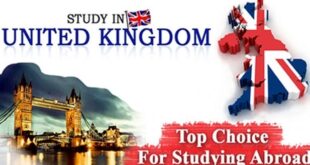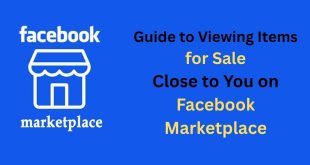If you’ve ever wished you could turn your phone into a mini money-making machine, then Facebook Marketplace is the perfect place to start. With just a few taps, you can list items you don’t need, shop for affordable products, and even build a small side hustle—all from your mobile device.
The truth is, millions of people are buying and selling daily on Facebook Marketplace. The best part? You don’t need to be a professional seller, own a shop, or have tons of experience. With the right tips and strategies, anyone—including you—can learn how to use this platform effectively and earn real money.
In this detailed guide, I’ll walk you through everything you need to know about how to buy and sell on Facebook Marketplace from your phone effectively, so you can maximize profits and avoid common mistakes.
What Is Facebook Marketplace?
Facebook Marketplace is a feature built directly into the Facebook app that allows users to buy, sell, and trade items locally or even nationwide. Think of it as a virtual marketplace where you can:
- Sell things you no longer need (like clothes, gadgets, and furniture).
- Buy new or used products at affordable prices.
- Connect with local buyers and sellers instantly.
- Grow a small business without needing a physical store.
And the best part? You can manage everything from your smartphone—whether it’s an Android or an iPhone.
Why Use Your Phone for Facebook Marketplace?
Most people already carry their phones everywhere, so why not use them to make money? Here are some advantages of buying and selling on Marketplace through your mobile device:
- Convenience – List, browse, and communicate with buyers anytime, anywhere.
- Faster Communication – Instant Messenger is built into Facebook, so you never miss messages.
- Photo-Friendly—You can snap photos of your items directly with your phone camera and upload them instantly.
- Mobile Payments—Handle payments easily using mobile transfer apps or integrated options.
- On-the-Go Sales—Whether you’re commuting, traveling, or relaxing at home, your marketplace store is in your pocket.
Now let’s move on to the juicy part: how to actually buy and sell effectively.
How to Sell on Facebook Marketplace Using Your Phone
Selling on Facebook Marketplace is pretty simple, but selling effectively is where most people go wrong. Here’s a step-by-step breakdown:
Step 1: Open Facebook Marketplace
- On your Facebook mobile app, tap the shop icon (usually at the bottom on iPhone or top on Android).
- Select “Sell” and then tap “Create New Listing.”
Step 2: Take High-Quality Photos
- Use your phone’s camera in good lighting.
- Capture your item from multiple angles.
- Show close-ups of details (labels, brand tags, or special features).
- Avoid cluttered backgrounds—keep it simple.
Step 3: Write a Clear Title and Description
Your title should be short but specific. Example: Instead of writing “Shoes for sale,” write “Nike Air Max Men’s Sneakers Size 10 – Excellent Condition.”
In your description, include:
- Brand, model, or size.
- Condition (new, like new, used).
- Special features.
- Why you’re selling it (optional but builds trust).
Step 4: Set the Right Price
Pricing can make or break your sale. Here’s how to do it right:
- Check what similar items are selling for on Marketplace.
- Price slightly lower than competitors if you want a quick sale.
- Leave a little room for negotiation.
Step 5: Choose Location and Delivery Options
- Always set your real location so buyers can find your listing.
- Offer local pickup for bulky items and shipping for smaller ones.
Step 6: Post and Respond Quickly
- The faster you respond to inquiries, the more likely you’ll close the deal.
- Use Messenger to keep communication professional but friendly.
Pro Tips for Selling Effectively on Facebook Marketplace
- Refresh Listings—If your item doesn’t sell in a few days, relist it to show up in new searches.
- Bundle Deals – Selling multiple items? Offer discounts for bundle purchases.
- Honesty Sells – Always be upfront about item condition to avoid disputes.
- Use Keywords—Add keywords buyers search for (e.g., “gaming chair,” “iPhone 13 Pro Max”).
- Timing Matters—Post your listings in the evening or on weekends when buyers are more active.
How to Buy on Facebook Marketplace Using Your Phone
Buying on Marketplace is just as easy, but you want to do it smartly so you don’t waste money or fall for scams. Here’s the process:
Step 1: Open Marketplace
- Tap the shop icon in your Facebook app.
- Use the search bar to find what you’re looking for (e.g., “used laptop”).
Step 2: Filter Results
- Use filters like price range, condition, and location.
- Narrow it down so you only see relevant results.
Step 3: Check Listings Carefully
- Look at all photos for damages or flaws.
- Read the description fully.
- Compare prices with other sellers before deciding.
Step 4: Message the Seller
- Ask questions like
- Is this still available?
- Can you provide more photos?
- Is the price negotiable?
- Be polite—it increases your chances of getting a discount.
Step 5: Meet Safely or Arrange Shipping
- If meeting in person, choose a public place (like a mall or police station parking lot).
- For shipped items, ensure the seller has a trusted profile.
Step 6: Pay Securely
- Use secure payment methods like PayPal or cash at pickup.
- Avoid wiring money or paying before you see the item.
Pro Tips for Buying Effectively on the Marketplace
- Negotiate Smartly—Most sellers expect negotiations, but be respectful.
- Check Seller Profile – Make sure they have a legitimate Facebook profile.
- Act Fast—Good deals don’t last long, so don’t hesitate if you’re sure.
- Trust Your Instincts—If something feels off, walk away.
- Look for Hidden Gems—Search misspelled titles (e.g., “Nkie shoes” instead of “Nike”)—you might find bargains.
How to Stay Safe While Buying and Selling
Safety should always be your top priority. Here are some golden rules:
- Meet in Public—Coffee shops, malls, or police stations are ideal.
- Bring a Friend—If possible, don’t go alone.
- Avoid Sharing Personal Info—Keep communication within Messenger.
- Trust Verified Sellers/Buyers—Profiles with real names, photos, and activity are more trustworthy.
- Beware of Scams—If the deal seems too good to be true, it probably is.
How to Maximize Your Profits on Facebook Marketplace
If you want to turn this into a side hustle, here’s how to step up your game:
- Reselling Strategy
- Buy cheap items locally and resell them for a profit.
- Focus on trending items like electronics, furniture, and fashion.
- Seasonal Selling
- Sell coats in winter, swimsuits in summer, and school supplies before back-to-school season.
- Upgrade Photos
- Use clean backgrounds and natural lighting.
- Consider free photo editing apps to enhance product pictures.
- Promote Your Listings
- Share in local buy-and-sell Facebook groups.
- Use hashtags in your description to improve visibility.
- Offer Excellent Customer Service
- Be friendly, reliable, and quick to respond.
- Happy buyers may come back for more or recommend you.
Common Mistakes to Avoid
- Overpricing Items – Scares off buyers instantly.
- Poor Quality Photos – Blurry or dark photos reduce trust.
- Slow Responses – Buyers will move on if you don’t reply quickly.
- Not Doing Research—You risk overpaying when buying or underselling when listing.
- Ignoring Safety—Always put your safety first when meeting strangers.
The Future of Buying and Selling on Marketplace
Facebook is constantly upgrading Marketplace with AI-powered suggestions, shipping options, and payment integration. This means in the coming years, buying and selling will only get smoother. Using your phone keeps you ahead because mobile users often see new features first.
Conclusion
Buying and selling on Facebook Marketplace with your phone is one of the easiest ways to make extra money or save on purchases. With just a few taps, you can list products, reach thousands of potential buyers, and score amazing deals yourself.
The key to success is being smart, fast, and safe. Use clear photos, write honest descriptions, negotiate politely, and always meet in secure locations. If you approach Marketplace strategically, it can become much more than just a platform—it can be a steady source of income.
So, grab your phone, open Facebook Marketplace, and start buying and selling effectively today. Who knows? That old chair in your garage or those unused shoes in your closet might just bring in your next paycheck.
 Infoguideglobe
Infoguideglobe