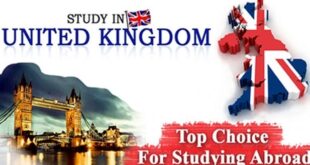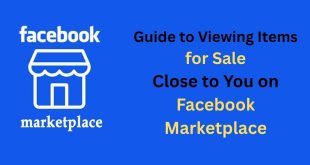If you’ve ever scrolled through Facebook and wondered how people manage to sell their cars, furniture, or even clothes so quickly, then you’ve likely seen the magic of Facebook Marketplace in action. Whether you’re just starting or want to take your selling and buying game to the next level, this guide is for you.
In this complete beginner-to-pro guide, you’ll learn how to access Facebook Marketplace, how to set it up properly, and how to make the most of its features—from creating listings that attract buyers to safely completing sales and maximizing your profits.
What Is Facebook Marketplace?
Facebook Marketplace is a digital marketplace built right into the Facebook app and website. It allows users to buy, sell, and trade items with people in their local community or even across regions.
Think of it as a virtual marketplace where you can find almost anything—from used cars, furniture, gadgets, and home decor to real estate listings and even clothing.
The best part? You don’t need to download a separate app or create a new account. It’s integrated with your Facebook profile, making it easier and more trustworthy to connect with real people around you.
Why Facebook Marketplace Is So Popular
There are dozens of online selling platforms out there, but Facebook Marketplace stands out for a few key reasons:
- It’s free to use. You don’t pay listing or transaction fees for most sales.
- It’s simple. Anyone with a Facebook account can start selling in minutes.
- It’s social. Buyers can see your public profile, which builds trust and helps filter out fake accounts.
- It’s local. You can focus on your city or neighborhood, making pickup and delivery easy.
- It’s versatile. You can sell almost anything legal, from small gadgets to big properties.
For both individual sellers and small businesses, Facebook Marketplace has become one of the most convenient and powerful tools for reaching real customers without spending a dime on ads.
How to Access Facebook Marketplace
Before you can start selling or browsing deals, you need to know how to access the Marketplace. Luckily, Facebook has made it simple across all devices.
Access via Mobile App (Android or iPhone)
If you use Facebook on your smartphone, here’s how to find Marketplace:
- Step 1: Open your Facebook app.
- Step 2: Tap the Marketplace icon (it looks like a small shop) at the bottom or top of your screen.
- Step 3: You’ll be redirected to the Marketplace homepage, where you can browse items, search for specific products, or create your own listing.
If you don’t see the Marketplace icon, don’t panic! Facebook sometimes hides it if your account is new or not fully verified. You can:
- Tap on the menu (three lines) and scroll down to Marketplace.
- Or, search “Marketplace” in the Facebook search bar and tap the result.
Access via Desktop or Laptop
To use Facebook Marketplace on a computer:
- Step 1: Log into your Facebook account at facebook.com.
- Step 2: On the left-hand sidebar, click on Marketplace.
- Step 3: You’ll see categories like Vehicles, Home Goods, Electronics, Clothing, and more.
That’s it—you’re now inside the Marketplace and ready to explore!
How to Set Up Facebook Marketplace for Selling
Before you start listing items, make sure your Marketplace setup is complete. This helps you appear more professional and trustworthy to buyers.
Complete Your Facebook Profile
Your profile represents you, so make sure it’s authentic:
- Use your real name and photo.
- Add some public information like your location and occupation.
- Avoid fake or incomplete profiles—they often scare buyers away.
Enable Notifications
Turn on notifications so you’ll never miss a message from an interested buyer.
Go to:
- Settings → Notifications → Marketplace → Turn on Push Notifications.
Set Your Location
Marketplace uses your Facebook location to show nearby items.
Make sure your city and radius are accurate so you can reach the right audience.
How to Create a Winning Listing on Facebook Marketplace
The secret to making quick and profitable sales on Marketplace is a strong listing. Here’s how to do it like a pro.
Step 1: Take High-Quality Photos
Pictures sell your items faster than words. Make sure to:
- Use natural lighting.
- Show different angles.
- Include close-ups of details, logos, or minor flaws (transparency builds trust).
- Avoid blurry or cluttered backgrounds.
Step 2: Write a Clear, Honest Title
Your title should tell buyers exactly what you’re selling.
For example:
- Instead of “Nice Phone,” write “iPhone 13 Pro Max 128GB – Excellent Condition.”
Step 3: Describe Your Item Accurately
Include details like:
- Brand
- Model
- Size or dimensions
- Condition (new, used, refurbished)
- Price (and whether it’s negotiable)
Be transparent about defects or missing parts. Honesty increases your credibility.
Step 4: Set a Fair Price
Do a quick search on Marketplace to see what others charge for similar items. Price yours competitively while leaving room for negotiation.
Step 5: Choose the Right Category
Put your listing under the correct category (e.g., Electronics, Vehicles, Furniture) to reach your ideal buyers.
Step 6: Publish and Share
Once your listing is ready, hit Publish. You can also share it in Facebook groups or on your timeline to increase visibility.
How to Buy on Facebook Marketplace Safely
Buying on Marketplace can save you tons of money, but you should always prioritize safety. Here’s how:
Always Meet in Public
If possible, meet the seller in public places like malls, cafes, or police station parking lots. Avoid meeting in secluded areas.
Inspect the Item Before Paying
Never pay before seeing the item. Test electronics, check clothing quality, and verify the product condition in person.
Use Cash or Secure Payment Methods
For local deals, cash payments are best. If you’re buying something that requires shipping, use Facebook Checkout or trusted payment platforms.
Avoid Unrealistic Deals
If a deal looks too good to be true, it probably is. Stay alert for listings priced suspiciously low.
Report Suspicious Sellers
If you encounter strange listings or fake profiles, report them to Facebook immediately.
How to Maximize the Use of Facebook Marketplace (Pro Tips)
Once you’ve mastered the basics, it’s time to level up and make Marketplace truly work for you. These tips will help you sell faster and earn more.
Refresh Old Listings
If your item hasn’t sold after a week or two, renew your listing to push it back to the top of search results. Sometimes all it takes is a fresh post.
Use Keywords in Your Descriptions
Use search-friendly words buyers might type, such as:
- “Affordable laptop”
- “Second-hand car in good condition”
- “Gently used furniture”
These keywords improve visibility when users search for products.
Offer Delivery or Shipping
If you’re comfortable, offer local delivery or shipping. This attracts busy buyers who can’t pick up items in person.
Use Facebook Messenger Smartly
Keep your communication professional and prompt. Quick responses often turn inquiries into sales.
Join Local Buy-and-Sell Groups
Apart from Marketplace, Facebook has countless buy-and-sell groups. Posting your listing there can double your visibility and reach.
Showcase Multiple Items
If you sell more than one product, create a shop-like experience by linking all your items under your seller profile.
Keep Track of Inventory
If you’re selling regularly, maintain an inventory list. Mark items as “sold” once they’re gone to avoid confusion or negative reviews.
Learn from Analytics
If you use Facebook Business tools, check your Marketplace insights. You’ll see which items get the most views or clicks—helpful for future listings.
Offer Great Customer Service
Be friendly, polite, and honest in every interaction. Happy buyers often recommend you to others or come back for repeat purchases.
Common Mistakes to Avoid on Facebook Marketplace
Even seasoned sellers make mistakes. Here are some pitfalls to steer clear of:
- Overpricing Items: Unrealistic prices turn buyers away.
- Using Poor Photos: Blurry images make listings look suspicious.
- Ignoring Messages: Slow replies make buyers lose interest.
- Not Following Up: Check messages regularly to close deals faster.
- Posting Incomplete Info: Missing details lead to endless buyer questions.
Avoiding these errors makes you look professional and trustworthy, which boosts your success.
The Future of Facebook Marketplace
Facebook continues to improve Marketplace, making it even more convenient for users. Features like AI product tagging, secure checkout systems, and business integration tools are already enhancing user experience.
In the near future, sellers might benefit from:
- Better ad targeting for listings
- Expanded shipping options
- Easier cross-border sales
The platform isn’t just a side hustle tool anymore—it’s evolving into a full-fledged e-commerce hub for entrepreneurs and everyday users alike.
Why Facebook Marketplace Is Perfect for Beginners and Pros
For beginners, Facebook Marketplace offers an easy entry point—no setup fees, no website building, and instant access to millions of users.
For pros, it’s a goldmine of organic traffic. You can sell products, test pricing strategies, and build a loyal customer base without spending on advertising.
Whether you’re selling used furniture or running an online boutique, Marketplace can adapt to your goals.
Safety Measures When Using Facebook Marketplace
Since Facebook Marketplace connects you with real people, safety should always come first.
Here’s how to stay safe:
- Meet in well-lit, public spaces.
- Avoid sharing personal information.
- Use secure payments.
- Trust your instincts—if something feels off, walk away.
Facebook also provides buyer and seller protections for certain transactions through Facebook Checkout, so always use the platform’s built-in tools when available.
Conclusion
Facebook Marketplace has changed how people buy and sell online. Whether you’re decluttering your home, looking for local deals, or running a side business, it’s a powerful platform that anyone can use.
By learning how to access Facebook Marketplace, setting up your profile correctly, and applying the pro selling tips shared in this guide, you can turn it into a steady source of income—or simply a fun way to connect with local buyers and sellers.
 Infoguideglobe
Infoguideglobe