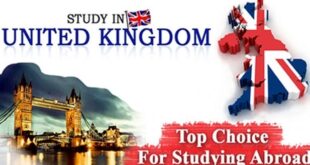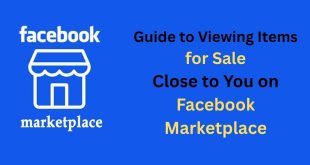If you’ve ever wanted to tap into a treasure trove of deals or turn your unused stuff into extra cash, Facebook Marketplace should be your first stop. With millions of users worldwide, Facebook Marketplace is one of the fastest-growing local buying and selling platforms where you can find nearly anything—from furniture and electronics to clothes and cars—all close to home. But like any marketplace, success requires knowing how to navigate it smartly. Whether you’re a newbie wanting to buy or sell or someone looking to optimize your experience, this detailed, SEO-optimized guide will walk you through everything you need to know to master Facebook Marketplace.
What Is Facebook Marketplace?
Facebook Marketplace is a convenient digital platform integrated into the Facebook app and website, allowing users to buy and sell items locally. It takes advantage of Facebook’s broad network and data to match people nearby with goods they need. Unlike traditional classified ads, it offers real-time browsing, photos, messaging, and buyer-seller interaction—all within Facebook’s ecosystem.
Why Use Facebook Marketplace?
- Huge Local Audience: Millions of users browse Marketplace daily, increasing your chances of quick sales or good finds.
- Free to Use: No listing fees or commissions, unlike many other platforms.
- Convenience: Access Marketplace seamlessly from your existing Facebook account.
- Social Integration: View seller profiles, including mutual friends and reviews, to make safer choices.
- Wide Variety: From used cars and appliances to sneakers and collectibles, Marketplace caters to all tastes.
- Instant Communication: Chat directly via Facebook Messenger so you don’t miss out.
How to Access Facebook Marketplace
Mobile:
- Open your Facebook app (login required).
- Tap the “Marketplace” icon—it looks like a little shopfront on the bottom menu (iOS) or top menu (Android).
Desktop:
- Log into Facebook.com.
- Click the “Marketplace” icon located in the left sidebar of your homepage.
If you don’t see Marketplace:
- Click See More in the menu to reveal hidden features.
- Update your Facebook app or refresh your browser.
- Check if Marketplace is available in your country (some regions do not have it).
How to Buy Items on Facebook Marketplace
Search Smart:
- Enter keywords in the search bar related to what you want (e.g., “mountain bike,” “vintage dresser”).
- Use filters to narrow by price range, condition (new, used), category, and distance.
Browse Categories:
- Explore categories like Electronics, Home & Garden, Vehicles, Clothing & Accessories, and more.
Check Seller Info:
- View seller profiles to see reviews or mutual friends. Higher transparency means safer transactions.
Ask Questions:
- Message sellers to clarify item condition or availability or negotiate.
Arrange Safe Pickup:
- Agree on a public place and a convenient time for item inspection and pickup.
How to Sell Items on Facebook Marketplace
Create Listing:
- Tap the Sell button in Marketplace.
- Choose your listing type (Item for Sale, Vehicle, Home, or Job).
- Upload clear, attractive photos showing your item from different angles.
- Write a detailed title & description. Be honest about condition and specifics.
- Set your price competitively by researching similar listings.
- Confirm your pickup location or shipping options.
- Publish your listing.
Expand Reach:
- Share listings to local buy & sell groups where allowed.
- Engage with interested buyers promptly to build trust.
Tips for Creating Attractive Listings
- High-Quality Photos: Use natural lighting and clear, clutter-free backgrounds.
- Detailed Descriptions: Include brand, size, condition, age, and any flaws.
- Competitive Pricing: Start slightly above your minimum to allow room for negotiation.
- Keywords: Use searchable terms in your title & description that buyers might enter.
- Honesty: Transparency about wear or damage saves time and attracts genuine buyers.
How to Communicate with Buyers or Sellers
- Use Facebook Messenger for direct, instant communication.
- Respond quickly and courteously.
- Clarify details, confirm prices, and arrange safe meetups efficiently.
- Avoid sharing sensitive information such as financial details until you’re sure of the buyer/seller’s credibility.
How to Negotiate and Get the Best Price
- Do Your Homework: Compare prices for similar items first.
- Offer Respectfully: Begin with a reasonable offer, perhaps 10-20% below the asking price.
- Be Friendly: Politeness and showing genuine interest can encourage sellers to be flexible.
- Bundle: Ask if the seller has other items to bundle for a deal.
- Know When to Walk Away: If negotiations stall or the seller is unresponsive, don’t hesitate to look elsewhere.
Safety Tips When Buying and Selling
- Meet in Public: Choose crowded, safe places like cafes, malls, or police stations.
- Bring a Friend: It’s safer and helps with verifying details.
- Inspect Items: Check the item thoroughly before handing over money.
- Cash Payments Only: Avoid checks or wire transfers; cash is safest for locals.
- Report Unrealistic Transactions: Use Facebook’s reporting tools if something feels off.
Boosting Your Listings With Facebook Ads
To increase visibility for your listings, consider boosting them with Facebook Ads:
- From your Marketplace listings page, select Boost Listing.
- Set daily budget, duration, and targeted audience (age, location, interests).
- Preview ad, edit as needed, then promote.
This gives your item prime real estate in buyers’ feeds and can accelerate sales—perfect for sellers with multiple items or businesses.
Troubleshooting Common Issues
- Marketplace Not Showing Up: Update your app, clear the cache, or reinstall.
- No Local Items Appearing: Confirm location and radius settings.
- Can’t Message Seller: Seller might have restrictions; try again later.
- Listings Removed or Flagged: Follow Facebook’s community guidelines carefully.
Best-Selling Categories and Trending Items
Successful Facebook Marketplace users often focus on hot categories like
- Furniture: Sofas, dining sets, antiques.
- Electronics: Smartphones, laptops, gaming gear.
- Vehicles: Used cars, motorcycles, and bikes.
- Clothing: Seasonal apparel, branded shoes.
- Baby & Kids: Strollers, toys, clothes.
- Home Appliances: Air fryers, coffee machines.
- Collectibles: Vinyl records, vintage decor.
Knowing what sells locally lets you price competitively and list with confidence.
Conclusion
Facebook Marketplace is a powerful, accessible, and cost-effective way to buy and sell items near you. By setting your location, using search filters smartly, communicating clearly, and prioritizing safety, you set yourself up for success. Whether you’re hunting for bargains or making extra income by selling, Facebook Marketplace combines local convenience with the vastness of a global community.
So dive in, set your location, explore your categories of interest, and don’t forget to be patient and polite—your next great find or sale could be just around the corner.
 Infoguideglobe
Infoguideglobe