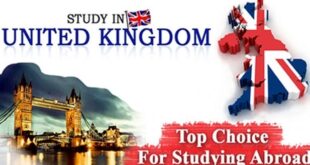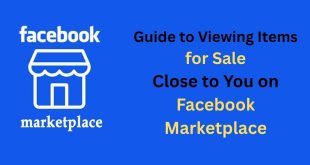If you’ve ever wanted to clean out your garage or score a great deal on a used bike, Facebook Marketplace might just become your new best friend. It’s a local treasure trove where buyers and sellers come together right in your own neighborhood. Whether you’re looking to make a little extra cash or find something cool nearby, this guide will walk you through exactly how to locate items to buy and sell in your local area using Facebook Marketplace.
What is Facebook Marketplace?
Let’s start with the basics. Facebook Marketplace is a free platform built into the Facebook app that allows users to buy and sell items within their local communities. Think of it as a digital flea market where almost anything goes—from furniture and electronics to clothes and collectibles. And the best part? It’s super easy to use.
Why Use Facebook Marketplace?
There are a ton of reasons why Facebook Marketplace has exploded in popularity:
Local Convenience: No need to ship. Meet up locally.
Huge Audience: Millions of Facebook users mean more eyes on your listings.
Cost-Effective: Listing items is completely free.
Trust Factor: You can view profiles and ratings before making a deal.
If you’re not already using it, you’re potentially missing out on some serious deals—or money in your pocket.
How to Access Facebook Marketplace
You can get to Facebook Marketplace through the Facebook app or on a web browser. Here’s how:
On Mobile:
Open the Facebook app.
Tap on the Marketplace icon (it looks like a little storefront).
On Desktop:
Go to facebook.com.
Click on “Marketplace” in the left-hand menu.
Once you’re in, you can browse, buy, and sell to your heart’s content.
Setting Your Location
To find items near you, make sure your location is set properly. Facebook automatically pulls your location from your profile or device settings, but you can change it manually:
Go to the Marketplace homepage.
Click or tap on the location pin icon.
Enter your ZIP code or city and set your preferred radius (like 10 or 50 miles).
This ensures you’re only seeing listings within your local area.
How to Find Items to Buy
Looking for something specific? Here are a few tips to help you locate great deals:
Use the Search Bar
Type in exactly what you’re looking for—”used iPhone,” “dining table,” “baby clothes,” etc. The more specific, the better.
Browse by Category
Not sure what you want? No problem. You can scroll through categories like:
Electronics
Home & Garden
Clothing & Accessories
Vehicles
Free Stuff (yes, really!)
Apply Filters
Narrow your results with filters:
Price range
Condition (new or used)
Item location
These filters can save you tons of time and help you zero in on the perfect find.
Save Your Searches
If you frequently shop for the same type of item, save your search. Facebook will notify you when new listings match your criteria.
How to List Items for Sale
Selling something? Here’s how to get your item in front of local buyers:
Step 1: Tap on “Create New Listing”
Choose the “Item for Sale” option.
Step 2: Add Photos
Pictures are everything. Upload clear, well-lit images from multiple angles. Show any flaws honestly.
Step 3: Write a Catchy Title and Description
Keep the title simple but descriptive. In the description, include details like size, condition, brand, and any extras.
Step 4: Set a Fair Price
Do a quick search to see what similar items are going for. Price competitively if you want a quick sale.
Step 5: Choose a Category and Location
Pick the right category so your item shows up in the right searches. Double-check your location radius.
Step 6: Publish It!
Once your listing is live, you can start chatting with potential buyers through Messenger.
Tips for Successful Buying
Check Seller Ratings: Look for reviews or past selling history.
Ask Questions: Don’t be shy. Ask about the item’s condition, reason for selling, and availability.
Meet in Public Places: Stay safe by choosing public meet-up spots. Some police stations even offer designated zones.
Negotiate Respectfully: It’s okay to haggle, but be polite.
Tips for Successful Selling
Respond Quickly: Prompt replies lead to quicker sales.
Be Honest: Accurate descriptions build trust and avoid returns.
Stay Safe: Choose safe meeting spots and bring someone with you if needed.
Mark Items as Sold: Once it’s gone, update the listing to avoid confusion.
Advanced Tips and Tricks
Join Local Buy/Sell Groups
Marketplace integrates with local Facebook Groups. Posting your item in relevant groups can boost visibility.
Use Keywords Wisely
Think about what buyers might search for and include those terms in your listing. For example, use “Nike Air Max Sneakers” instead of just “shoes.”
Offer Bundle Deals
Selling kids’ clothes? Bundle items to move more stuff at once and offer better value.
Refresh Old Listings
If something isn’t selling, tweak the title or price and repost. New listings get more visibility.
Common Mistakes to Avoid
Vague Descriptions: Always provide enough detail.
Bad Photos: Poor lighting or blurry pics will get scrolled past.
Overpricing: Be realistic. You’re competing with others.
Not Updating Listings: Mark sold items to avoid wasting people’s time.
Safety First
Facebook Marketplace is generally safe, but you should still take precautions:
Never share sensitive personal info
Use cash or payment apps with care
Meet in well-lit, public places
Tell a friend where you’re going
Conclusion
Whether you’re decluttering your home or on the hunt for a great deal, Facebook Marketplace makes local buying and selling easier than ever. With a little know-how and the right safety tips, you can find exactly what you need or turn your unused stuff into extra cash—all without leaving your neighborhood. So go ahead, give it a try. You might be surprised at what you discover just around the corner!
 Infoguideglobe
Infoguideglobe