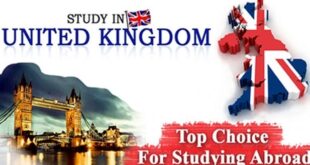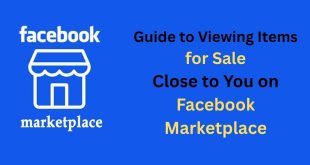If you’ve ever thought about buying or selling a car, truck, or motorcycle online, chances are you’ve looked into different websites and platforms. But did you know that one of the most convenient and trusted ways to find vehicles near you is through Facebook Marketplace? Yes, you read that right. Beyond being a place to catch up with friends, Facebook has built a massive online marketplace where you can discover new and used cars, trucks, and bikes for sale—all in one place.
In this guide, we’ll break down everything you need to know about shopping for vehicles on Facebook Marketplace. From how it works, the features that make it unique, tips to find the best deals, to what you should watch out for—it’s all here. By the end of this article, you’ll feel confident about exploring cars and other vehicles on Marketplace, whether you’re a buyer or a seller.
Why Choose Facebook Marketplace for Cars?
So why are more people turning to Facebook Marketplace when it comes to buying or selling cars? Let’s take a closer look:
- Wider Reach – Facebook has over 3 billion active users worldwide. That means when you list or browse vehicles, you’re tapping into one of the biggest online communities.
- Local Search – Marketplace is built around your location. This makes it easy to find cars, trucks, and bikes being sold in your community or nearby areas.
- Free to Use – Unlike some classified websites or dealer listings that charge fees, Facebook Marketplace lets you post your car for free. That saves sellers money and helps buyers see a wider range of options.
- Direct Communication – You can message sellers instantly through Messenger. This makes it easier to negotiate, ask questions, and schedule test drives without long waits.
- Trust Factor – Because listings are tied to Facebook profiles, you can see who you’re dealing with. This adds a layer of transparency compared to anonymous websites.
What Types of Vehicles Can You Find on Facebook Marketplace?
Marketplace isn’t limited to just cars. Here’s a breakdown of what you can shop for:
- New Cars – Many dealers list new cars directly on Marketplace, giving you a chance to browse showroom-quality vehicles from trusted sellers.
- Used Cars – This is where Marketplace shines. You’ll find thousands of pre-owned cars in different conditions, price ranges, and models.
- Trucks – Pickup trucks, heavy-duty trucks, and work vehicles are widely available.
- Motorcycles and Bikes – From sports bikes to cruisers, motorcycles are one of the most searched categories.
- Other Vehicles – You may even stumble upon RVs, ATVs, boats, or scooters listed in the vehicles section.
How to Search for Cars on Facebook Marketplace
Searching for vehicles is straightforward. Here’s how you can do it step by step:
- Open Marketplace – On your Facebook app or desktop, click the Marketplace icon.
- Go to the Vehicles Category – Tap on “Vehicles” to filter all listings.
- Use Filters – Narrow your search by selecting the make, model, year, mileage, fuel type, and price range.
- Set Your Location – Adjust your search radius to find cars near you.
- Browse and Save Listings – When you see something you like, you can save the listing for later or message the seller instantly.
Pro tip: If you’re looking for something specific, use the search bar (e.g., “Toyota Camry 2016”) to get accurate results faster.
Steps to Buying a Car on Facebook Marketplace
If you’re serious about buying, follow these steps to make sure the process goes smoothly:
Research the Car Beforehand
Don’t just rely on the seller’s description. Look up the market value of the car you’re interested in using tools like Kelley Blue Book or Edmunds. This helps you know if you’re getting a fair deal.
Message the Seller
Ask questions like:
- Has the car ever been in an accident?
- Do you have service records?
- How many miles are on it?
- Why are you selling?
The more you know, the better your decision will be.
Inspect the Vehicle
Never buy a car without seeing it in person. Arrange to meet in a safe, public place. Bring a mechanic along if possible to help you spot any hidden issues.
Test Drive
Get behind the wheel and test how the car drives. Pay attention to the brakes, steering, and any unusual sounds.
Negotiate the Price
Most sellers expect negotiation. Be respectful but firm, and use your research to back up your offer.
Finalize the Paperwork
Make sure you get the car title, bill of sale, and any other required documents in your state. Avoid paying cash without written proof of the transaction.
Selling Cars on Facebook Marketplace
If you’re looking to sell your car, Marketplace can help you reach local buyers quickly. Here’s how:
Create a Detailed Listing
Go to Marketplace → Create a New Listing → Vehicles. Enter details like:
- Year, Make, and Model
- Mileage
- Condition (excellent, good, fair, etc.)
- Asking Price
- Clear Photos
Add Quality Photos
Upload at least 8–10 pictures of your car. Show the exterior, interior, engine, tires, and dashboard. Buyers trust listings with more visuals.
Be Honest About the Condition
Don’t hide scratches, dents, or mechanical issues. Being upfront saves time and builds trust.
Respond Quickly
When buyers message you, reply as soon as possible. Quick responses can make the difference between selling fast or losing a deal.
Meet Safely
Always meet buyers in public areas, like police station parking lots or shopping centers.
Advantages of Buying and Selling Vehicles on Facebook Marketplace
- No Listing Fees – Saves sellers money.
- Wider Exposure – Millions of people browse Marketplace daily.
- User-Friendly Filters – Easy to narrow down searches.
- Local Deals – Buyers don’t have to travel far.
- Transparency – Profiles help verify sellers and buyers.
Safety Tips for Using Facebook Marketplace
While Marketplace is convenient, it’s important to stay cautious. Here are some safety tips:
- Meet in Public Places – Avoid private locations.
- Don’t Share Personal Info – Keep conversations in Messenger.
- Verify the Vehicle’s History – Use a VIN check service before buying.
- Avoid Suspicious Payments – Don’t send wire transfers or gift cards.
- Trust Your Instincts – If something feels off, walk away.
Common Mistakes to Avoid
- Not Doing Research – Jumping into a deal without checking car values can cost you.
- Ignoring Vehicle History – A cheap price might hide a big problem.
- Skipping the Test Drive – Always test how the car performs.
- Paying Without Paperwork – Never hand over money until all documents are in order.
Why Facebook Marketplace Beats Traditional Classifieds
Unlike Craigslist or newspaper ads, Facebook Marketplace is:
- Faster – Listings are live instantly.
- More Social – You can see mutual friends or shared groups with sellers.
- Interactive – Messenger allows real-time communication.
- Mobile-Friendly – Easy to browse on your phone while on the go.
Future of Vehicle Shopping on Facebook Marketplace
With more dealerships joining Marketplace and Facebook improving its search features, the platform is set to become an even bigger player in online car sales. Expect features like:
- Integrated financing options
- Vehicle delivery services
- Verified seller badges
This evolution will make it even easier to buy and sell vehicles without needing multiple platforms.
Conclusion
Buying and selling vehicles doesn’t have to be stressful. With Facebook Marketplace, you have a simple, free, and trustworthy platform to shop for new and used cars, trucks, and motorcycles right in your community. Whether you’re hunting for your next ride or ready to sell your current one, Marketplace makes the process fast and convenient.
The key is to be smart—do your research, stay safe, and communicate clearly. Once you follow these steps, you’ll find that cars on Facebook Marketplace aren’t just listings on a screen—they’re real opportunities to drive home your perfect vehicle.
 Infoguideglobe
Infoguideglobe